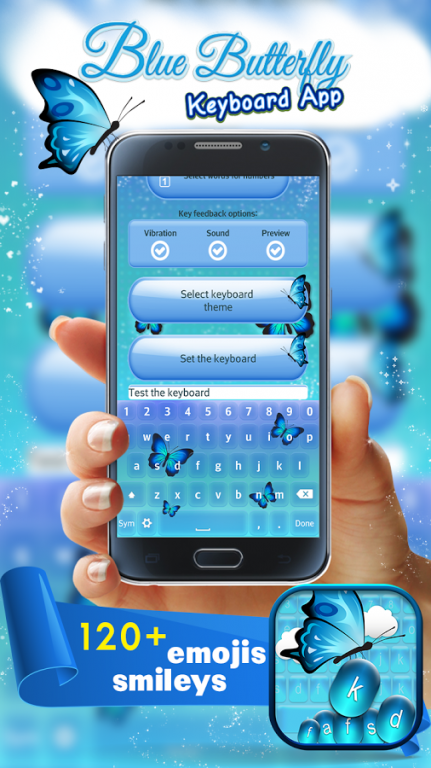Blue Butterfly Keyboard App 1.0
Free Version
Publisher Description
Great news for all lovers of cool keyboard symbols and texting emoticons! You're given the opportunity to replace your old keyboard cover with one of the neon butterfly themes found in our emoji keyboard changer. Download ✽Blue Butterfly Keyboard App✽ free of charge and change your background theme every single day! From now on, you will type and send funny text messages with great gusto!
❤‿❤ How to set a color keyboard cover:
Click on ‘Enable the Keyboard’, check the box-field next to ✽Blue Butterfly Keyboard App✽, and then click on the OK button;
Return to the application, select ‘Set the Keyboard to Default’ button and select ✽Blue Butterfly Keyboard App✽
You can now customize your keyboard (choose themes, languages and shortcuts)
✽ Find your favorite butterfly keyboard theme;
✽ 6 free “keyboards for AndroidTM” to choose from;
✽ Baby blue butterfly pictures, colorful insect themes, blue glitter keyboard style, transparent butterflies designs…;
✽ Custom made “keyboards with emojis” that will give your cell phone an original look;
✽ Select the desired language and start texting your friends using a German keyboard or a Spanish keyboard;
✽ Select words for numbers and create shortcuts;
✽Options to turn on and off keyboard sounds and vibration;
✽ Download one of the best free apps ever – it does not require Go KeyboardTM installed;
Change keyboard background in a few easy steps and watch neon blue butterflies flutter across your screen! You've got to admit that this cute theme is the best keyboard for Android you've ever typed on – and, it's completely free! Tapping these fancy keyboard letters and fonts will make you feel like a princess! If you like teddy bear pics, baby animals images and cute photo “keyboard themes”, you will be fascinated with our beautiful butterfly backgrounds!
You can't wait to set a new keyboard design with cute emoticons including love hearts, cute puppies, spring flowers and snowflakes? Our smiley keyboard faces make typing easy and fun! You don't have to take our word for it – download our keyboard color changer and see for yourself. Choose your favorite keyboard background wallpaper and rejoice at the sight of myriad glitter butterflies flying over your screen. Download ✽Blue “Butterfly Keyboard” App✽ today!
In case you're after some elegant themes for Android that would brighten up your mobile screen while you're typing SMS messages our illiminted keyboard skins featuring light blue and rose pink butterflies are must-have on your mobile device! Still haven't installed this touch keyboard changer on your smartphone? Hurry up and grab it till it's free. It's about time you discarded your built-in keyboard and tried out our cute girly themes.
Are you tired of not being able to enjoy the process of text messaging simply because your on screen keyboard cover looks dull and uninviting? Our butterfly love keyboard themes are coming to your rescue. We also recommend that you also take a look at our other free apps and games for girls and boys and keep up to date with our cute keyboards for girls. To make your romantic text messages more effective, make use of our keyboard emojis for Android!
Happen to adore butterfly wallpaper for mobile phones and currently have one such on your home screen? Guess what! You can now complement your UI design with one of our “cute emoji keyboard” themes with flying butterflies in the background and admire your artistic skills – from this moment onward you'll always have a perfectly decorated phone display! Cover your screen with richly colored butterflies which will inspire you to write the most romantic love messages ever! Text your bestie using our special galaxy keyboard with emoji and let her decipher your fun message!
*Android™ is a trademark of Google Inc.
About Blue Butterfly Keyboard App
Blue Butterfly Keyboard App is a free app for Android published in the Recreation list of apps, part of Home & Hobby.
The company that develops Blue Butterfly Keyboard App is Top Girl Apps and Games. The latest version released by its developer is 1.0. This app was rated by 3 users of our site and has an average rating of 5.0.
To install Blue Butterfly Keyboard App on your Android device, just click the green Continue To App button above to start the installation process. The app is listed on our website since 2016-04-12 and was downloaded 75 times. We have already checked if the download link is safe, however for your own protection we recommend that you scan the downloaded app with your antivirus. Your antivirus may detect the Blue Butterfly Keyboard App as malware as malware if the download link to com.Top.Blue.Butterfly.Keyboard.App is broken.
How to install Blue Butterfly Keyboard App on your Android device:
- Click on the Continue To App button on our website. This will redirect you to Google Play.
- Once the Blue Butterfly Keyboard App is shown in the Google Play listing of your Android device, you can start its download and installation. Tap on the Install button located below the search bar and to the right of the app icon.
- A pop-up window with the permissions required by Blue Butterfly Keyboard App will be shown. Click on Accept to continue the process.
- Blue Butterfly Keyboard App will be downloaded onto your device, displaying a progress. Once the download completes, the installation will start and you'll get a notification after the installation is finished.